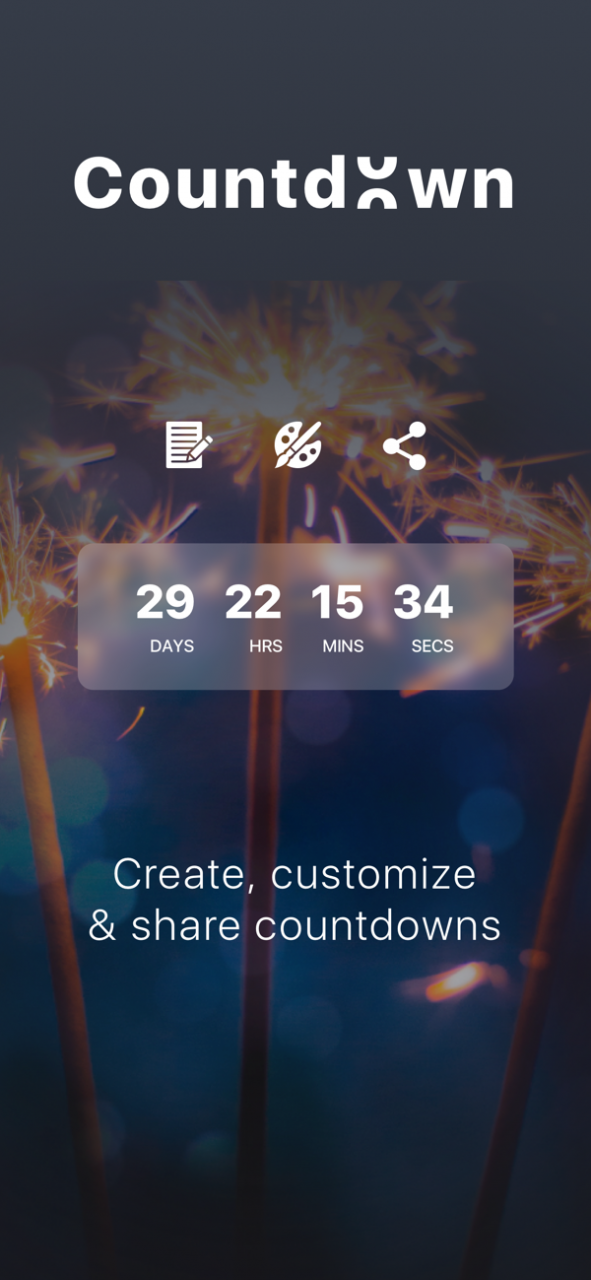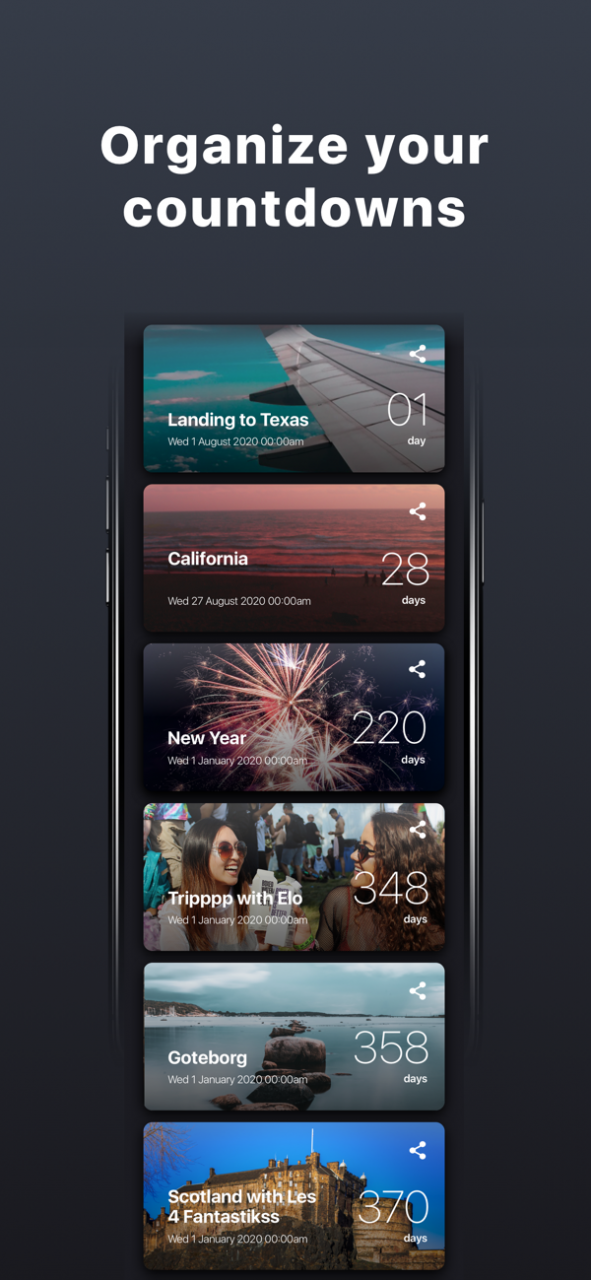Countdown: Event Reminders 1.00.03
Free Version
Publisher Description
CountDown is simply the best app to help you organize all your important events. You will be able to create beautiful countdowns timers, setup reminders and share them with your friends and family easily (WhatsApp, Facebook, Instagram …).
Customize all your countdowns thanks to our wide catalog of amazing backgrounds or pick one from your own library to get a more personalized event.
Keep track of all your created countdowns within one interface, get daily reminders and enjoy an alert on D-Day to make sure you won’t forget any of them !
The catalog will be updated on a regular basis with backgrounds made by professional designers. Upgrade to premium to unlock unlimited sharing and countdowns creation.
Enjoy this great collection and stand out!
KEY FEATURES
* Select from a wide range of high quality backgrounds
* Customize your countdowns based on your needs
* Share your events with friends and family
* Get an URL of your countdown to share with non IOS devices
* Pick a background either from the predefined list or from your own pictures
* Create unlimited event countdowns
* Get an overview of all your created countdowns
* Set the date, time and title of your event and get an overview of your draft
* Manage easily all your timers and reminders thanks to a unique and intuitive interface
SUBSCRIPTION INFORMATION
- Subscribe for unlimited access to our Premium pack and special features
- Monthly subscription ($4.99) / Yearly subscription ($29.99)
- Free trial subscription is automatically renewed unless cancelled 24 hours before the renewal
- Payment will be charged to iTunes Account at confirmation of purchase
- Account will be charged for renewal within 24-hours prior to the end of the current period, at the same price
- Subscriptions may be managed by the user and auto-renewal may be turned off by going to the user’s Account Settings after purchase
- Any unused portion of a free trial period, if offered, will be forfeited when the user purchases a subscription to that publication, where applicable
Privacy Policy & Terms of Service: http://approver-studio.com/products/countdown/tos
*Price are equal to the value that "Apple's App Store Matrix" determines is the equivalent of the subscription price in $USD.
------------------
Have any questions or suggestions regarding the app? Our support team is ready to help you, contact us at support-countdown@approver-studio.com
Jan 22, 2020 Version 1.00.03
Hello! This new version includes the following changes:
- We fixed some bugs which occurred during the countdown creation.
Keep writing to us at support-countdown@approver-studio.com and if you like Countdown, don't forget to rate it on the App Store :)
About Countdown: Event Reminders
Countdown: Event Reminders is a free app for iOS published in the Food & Drink list of apps, part of Home & Hobby.
The company that develops Countdown: Event Reminders is App Rover. The latest version released by its developer is 1.00.03.
To install Countdown: Event Reminders on your iOS device, just click the green Continue To App button above to start the installation process. The app is listed on our website since 2020-01-22 and was downloaded 1 times. We have already checked if the download link is safe, however for your own protection we recommend that you scan the downloaded app with your antivirus. Your antivirus may detect the Countdown: Event Reminders as malware if the download link is broken.
How to install Countdown: Event Reminders on your iOS device:
- Click on the Continue To App button on our website. This will redirect you to the App Store.
- Once the Countdown: Event Reminders is shown in the iTunes listing of your iOS device, you can start its download and installation. Tap on the GET button to the right of the app to start downloading it.
- If you are not logged-in the iOS appstore app, you'll be prompted for your your Apple ID and/or password.
- After Countdown: Event Reminders is downloaded, you'll see an INSTALL button to the right. Tap on it to start the actual installation of the iOS app.
- Once installation is finished you can tap on the OPEN button to start it. Its icon will also be added to your device home screen.